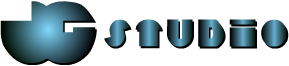Lighting Tells a Story
Unlike the human eye, mechanical cameras need to work hard to adapt to varied lighting environments. Even on a subliminal level, we expect to see things in a very particular way. When we don’t see it in that way, we are immediately aware that what we are seeing is not real or at the very least manufactured.
What some people tend to overlook is that light is as much a tool in telling a narrative as sound, paper, celluloid, etc. Keep in mind that you can use light to direct your viewer’s attention, to create depth, and character’s mood and personality. For instance, a comedy (high key light) is more commonly lit flat and with brighter colors that serious dramas (low key).
3 Point Lighting
*If on mobile, please switch to landscape viewing to see the interactive lighting demo below in its entirety*
Here, the “KEY LIGHT” represents where the main source of light is being generated. This could be the sun or a lamp. The “FILL LIGHT” is used to fill in shadows. The “BACK LIGHT” is what helps set the person or object apart from the background.The 3-Point Lighting technique won’t always be the best approach. Some-times you may need more lights (e.g. a set light to illumi-nate your backdrop) or even less lights but 3-Point Lighting is usually the best place to start. Be careful though, the more lights you place in your scene the harder it will be to control all your shadows and ex- posures.
Direction & Color
When you light a scene you want to approach it not only artistically but logically. Where is this light supposed to be coming from? You also want to maintain continuity from shot to shot…to keep the lighting coming from the same general direction.
Color is important not only for artistic effects but can also indicate time day. It is also very important in compositing….if the color temperature (measured in Kelvins) of your 3D elements doesn’t match your background plate it won’t set naturally into your live footage.
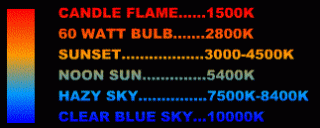



Hard vs Soft
 You can also easily control the hardness or softness of the light in CG. The harder the light the more crisp and harder edged the shadows it will cast. The softer the light the softer the edges and more diffuse the shadows. This can also partly depend on the type of light chosen. By looking closely at the 3-Point Lighting example at the top of the page you will notice that the fill light is at very soft setting as to not cast too hard a shadow. You will also notice that the key and back lights are at a much harder setting casting much crisper shadows and light on both the floor and on the face of the subject.
You can also easily control the hardness or softness of the light in CG. The harder the light the more crisp and harder edged the shadows it will cast. The softer the light the softer the edges and more diffuse the shadows. This can also partly depend on the type of light chosen. By looking closely at the 3-Point Lighting example at the top of the page you will notice that the fill light is at very soft setting as to not cast too hard a shadow. You will also notice that the key and back lights are at a much harder setting casting much crisper shadows and light on both the floor and on the face of the subject.
Incident vs Reflective
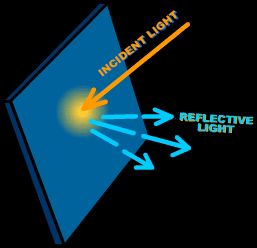 Light is said to act and react to objects in two very distinct manners, incident and reflective. Incident Light is light rays coming from the light source (i.e. sun, lamp, candle, etc.) Reflective light is light that is bouncing or reflecting off your object or person. Because no surface is perfectly smooth, the light being bounced usually scatters and thus becomes softer and more diffuse. The light also usually takes on some of the color of the object it is being reflected off of.
Light is said to act and react to objects in two very distinct manners, incident and reflective. Incident Light is light rays coming from the light source (i.e. sun, lamp, candle, etc.) Reflective light is light that is bouncing or reflecting off your object or person. Because no surface is perfectly smooth, the light being bounced usually scatters and thus becomes softer and more diffuse. The light also usually takes on some of the color of the object it is being reflected off of.
Normally in live action we have “natural ambient light” bouncing off objects and adding fill. In CG there is no natural light bouncing off anything unless we make sure it is there… so shadows are even that much darker (just turning up the ambient light in the software flattens out your modeled objects and it is usually best turned off or at least way down). Without radiosity rendering this becomes very difficult to duplicate and you will need to recreate the “bounce lights”. Also keep in mind that lighting objects from the side will help bring out its surface texture.
Added effects
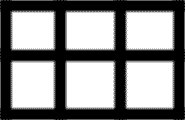
Another helpful tool to create a better mood and integration of your objects into your scene is the cookie. On real film sets it is a board with shapes cut out of it to simulate light shining through objects such as windows or leaves. In CG you can simulate this by using projection maps. The corresponding image is an example of a projection map used to simulate sun shining through a window pane.

Blooming (or sometimes referred to as hotspots) are naturally overexposed parts of the frame in film and video that have to be manufactured in CG.
Most software come equipped with this ability and will help to create a more realistic image. The corresponding image shows hotspots that appear in the upper and lower right of the frame.